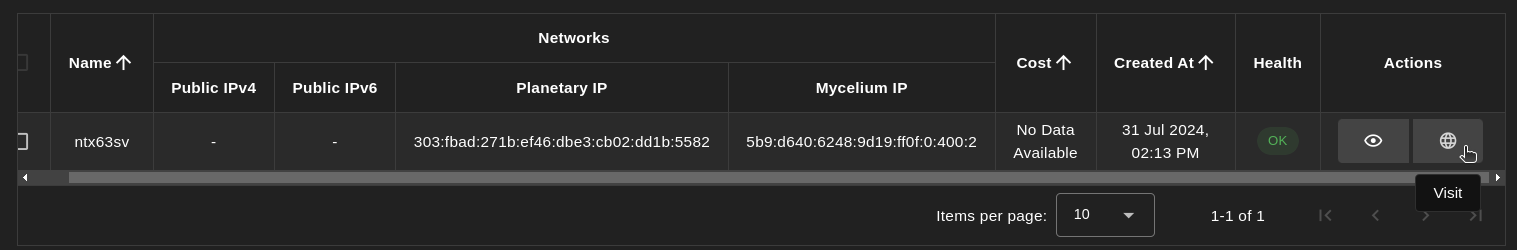Nostr
Introduction
Nostr is a decentralized network protocol for a distributed social networking system. The name is an acronym for "Notes and Other Stuff Transmitted by Relays". It was designed with goals of censorship-resistance in mind.
Prerequisites
- Make sure you have a wallet
- From the sidebar click on Applications
- Click on Nostr
Deployment
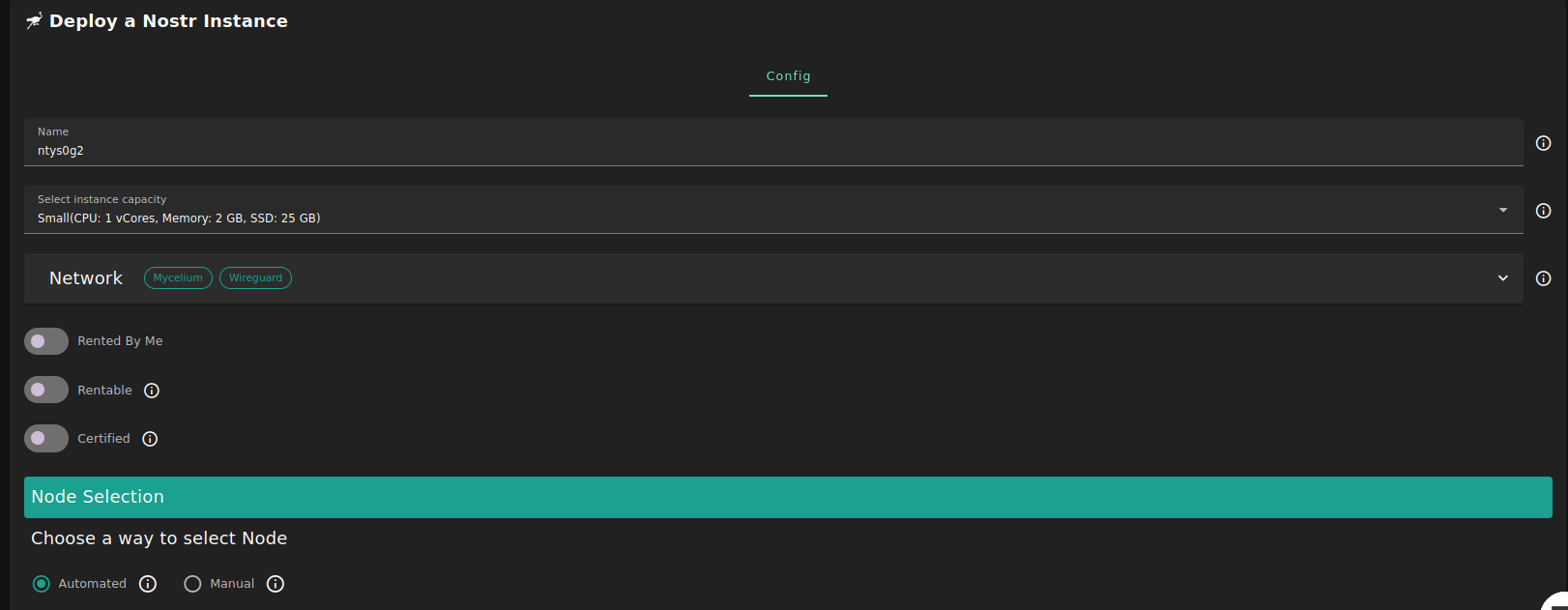
-
Enter a name for your deployment or keep the default name
-
Select a capacity package:
- Small: {cpu: 1, memory: 2, diskSize: 25 }
- Medium: {cpu: 2, memory: 4, diskSize: 50 }
- Large: {cpu: 4, memory: 16, diskSize: 100 }
- Or choose a Custom plan
-
Choose the network
Public IPv4flag gives the virtual machine a Public IPv4Public IPv6flag gives the virtual machine a Public IPv6Planetary Networkflag gives the virtual machine an Yggdrasil addressMyceliumflag gives the virtual machine a Mycelium address
-
Rented By Meflag to retrieve nodes currently reserved by you -
Rentableflag to retrieve nodes that can be reserved as dedicated nodes -
Certifiedflag to retrieve only certified nodes -
Choose the node
- Automated
-
Choose the location of the node
RegionCountryFarm Name
-
Click on
Load Nodes -
Click on the node you want to deploy on
-
- Manual selection
- Select a specific node ID
- Automated
-
Choose a domain
- Use a custom domain by enabling
Custom Domain - Choose a gateway domain for your instance
- Use a custom domain by enabling
-
Click
Deploy
After deployment, you can see a list of all your deployed instances.
To access the Nostr instance, click on the Actions button called Visit.