ThreeFold Connect Market
The Market section in ThreeFold Connect provides a comprehensive trading platform for ThreeFold Tokens (TFT). Users can buy and sell TFT using USDC (USD Coin) through an integrated order book system built on the Stellar network.
Overview
The TFConnect Market enables users to:
- Buy TFT tokens using USDC
- Sell TFT tokens for USDC
- View real-time market data and pricing
- Manage buy/sell orders
- Track order history and transaction fees
- Access order book information
Accessing the Market
- Open the ThreeFold Connect app
- Navigate to the main menu
- Select Market from the menu options
- The market interface will display with Overview and OrderBook tabs
Market Interface
The Market section consists of two main tabs:
Overview Tab
The Overview tab provides:
- Current Market Price: Real-time TFT/USD pricing
- Price Charts: Historical price data and trends
- Market Statistics: Trading volume, price changes, and market metrics
- Quick Actions: Fast access to buy/sell functions
- Portfolio Summary: Your TFT and USDC balances
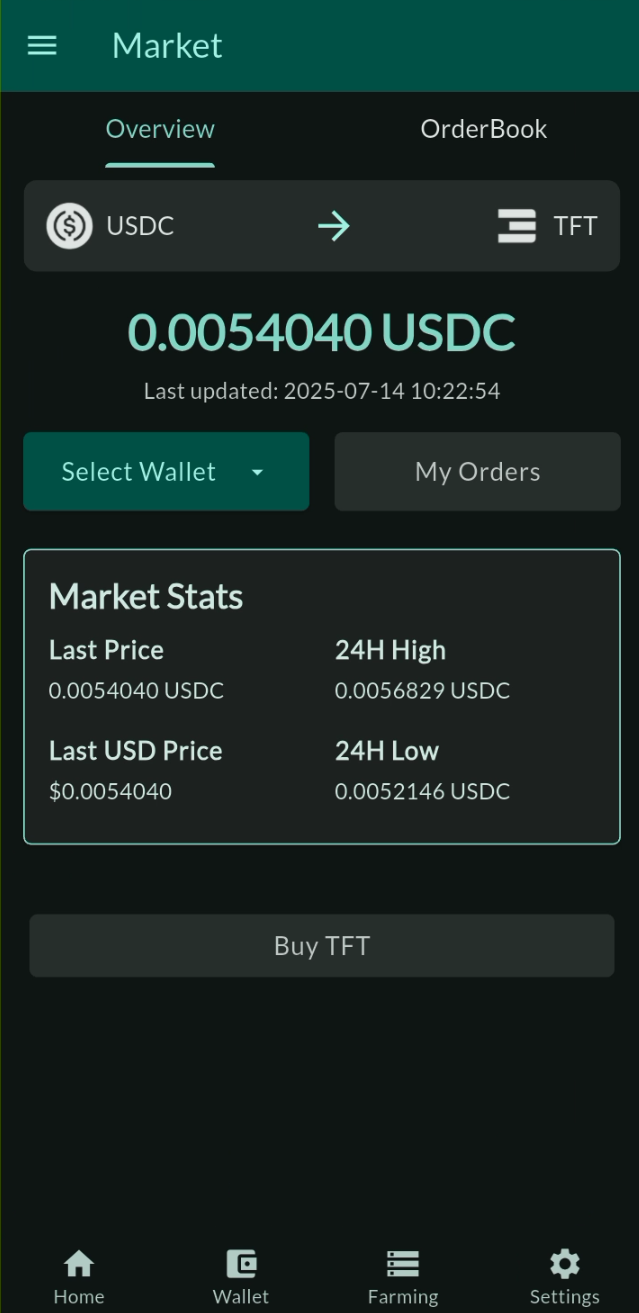
OrderBook Tab
The OrderBook tab displays:
- Buy Orders: Current buy orders with prices and quantities
- Sell Orders: Current sell orders with prices and quantities
- Order Depth: Visual representation of market liquidity
- Recent Trades: Latest executed transactions
- Spread Information: Bid-ask spread data
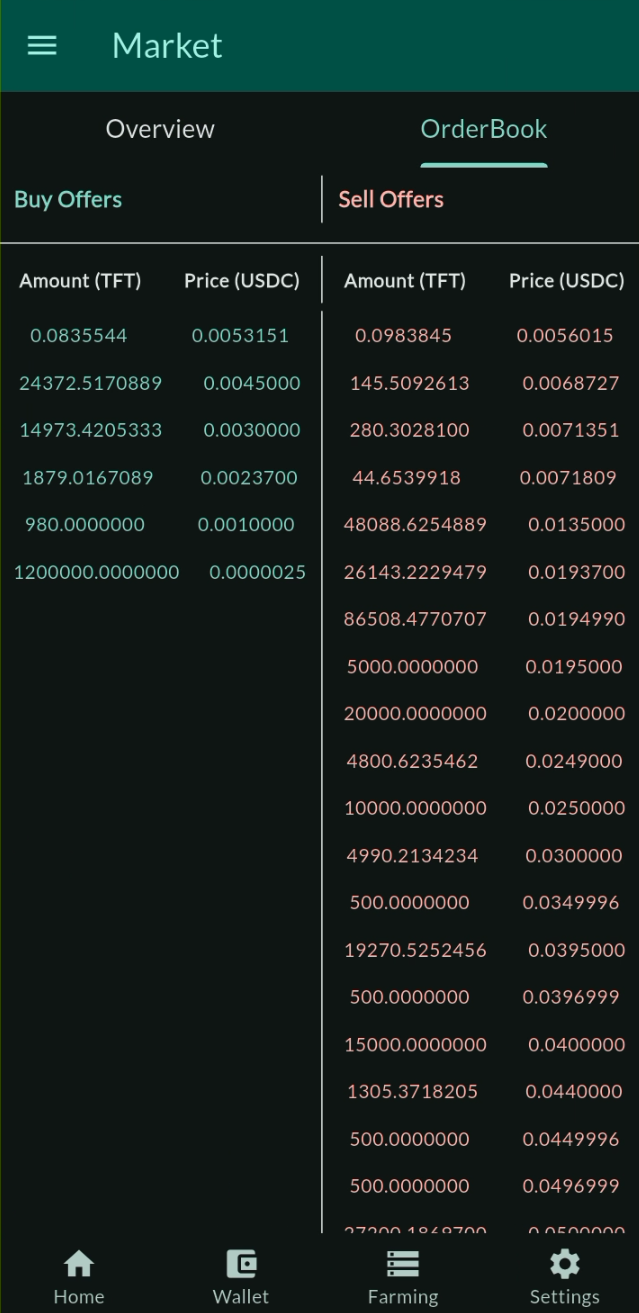
Wallet Connection and Setup
Connecting Your Wallet
Before trading, ensure your wallet is properly connected:
- Stellar Wallet Required: Market operations use Stellar network
- USDC Balance: Ensure sufficient USDC for buying TFT
- TFT Balance: Ensure sufficient TFT for selling operations
- Network Fees: Keep small amount for transaction fees
Supported Assets
- TFT (ThreeFold Token): Primary trading asset
- USDC (USD Coin): Base currency for trading pairs
- XLM (Stellar Lumens): Required for network transaction fees
Buying TFT
How to Place a Buy Order
-
Navigate to Market: Open the Market section
-
Access Buy Interface: Tap on buy options or use quick actions
-
Enter Order Details:
- Amount: Specify how much TFT you want to buy
- Price: Set your desired price per TFT in USDC
- Total: Review the total USDC cost
-
Review Order:
- Verify amount and price calculations
- Check available USDC balance
- Review estimated fees
-
Confirm Purchase:
- Tap "Buy TFT" to submit the order
- Wait for blockchain confirmation
- Monitor order status in your order history
Buy Order Features
Market Price Integration
- Current Market Price: Auto-populated with real-time pricing
- Price Suggestions: Quick percentage-based price options (25%, 50%, 75%, 100% of balance)
- Total Calculation: Automatic calculation of total cost including fees
Order Validation
- Balance Verification: Ensures sufficient USDC balance
- Minimum Order: Validates minimum order requirements
- Price Limits: Checks for reasonable price ranges
- Network Connectivity: Verifies connection before order submission
Example: Buying TFT
Scenario: Buy 1000 TFT at current market price
1. Current market price: 0.015 USDC per TFT
2. Amount to buy: 1000 TFT
3. Price per TFT: 0.015 USDC
4. Total cost: 15 USDC + network fees
5. Required USDC balance: ~15.1 USDC
Selling TFT
How to Place a Sell Order
-
Access Sell Interface: Navigate to sell options in the market
-
Enter Sell Details:
- Amount: Specify how much TFT to sell
- Price: Set your desired price per TFT in USDC
- Total: Review total USDC you'll receive
-
Validate Order:
- Confirm sufficient TFT balance
- Review price and market conditions
- Check estimated fees
-
Submit Order:
- Confirm the sell transaction
- Monitor order execution
- Track USDC receipt
Order Management
Order Types
Limit Orders
- Buy Limit: Buy TFT at or below specified price
- Sell Limit: Sell TFT at or above specified price
- Price Control: Full control over execution price
- Partial Fills: Orders may execute partially
Market Considerations
- Liquidity: Order execution depends on market liquidity
- Slippage: Large orders may experience price slippage
- Timing: Orders execute when matching orders are available
Order History
Track your trading activity:
- Open Orders: Currently active buy/sell orders
- Order History: Complete record of past orders
- Transaction Details: Detailed information for each trade
- Fee Breakdown: Network and trading fees for each transaction
Fees and Costs
Trading Fees
- Network Fees: Stellar network transaction fees (paid in XLM)
- Spread Costs: Difference between buy and sell prices
- Order Fees: Platform fees for order processing
Fee Optimization
- Batch Transactions: Combine multiple small orders
- Timing: Trade during periods of high liquidity
- Order Size: Consider minimum viable order sizes
Market Data and Analysis
Price Information
- Real-time Pricing: Live TFT/USDC exchange rates
- Price History: Historical price charts and trends
- Market Depth: Order book depth and liquidity analysis
- Volume Data: Trading volume and market activity metrics
Market Indicators
- Bid-Ask Spread: Current market spread information
- 24h Change: Daily price change percentages
- Trading Volume: Recent trading activity levels
- Market Cap: Total market capitalization data
Security and Best Practices
Trading Security
- Wallet Security: Keep wallet credentials secure
- Order Verification: Always verify order details before confirmation
- Price Monitoring: Monitor market prices before placing orders
- Balance Management: Maintain adequate balances for trading
Risk Management
- Price Volatility: Be aware of cryptocurrency price volatility
- Order Limits: Set appropriate price limits for orders
- Portfolio Diversification: Don't invest more than you can afford to lose
- Market Research: Stay informed about market conditions
Troubleshooting
Common Issues
Connection Problems
- Network Connectivity: Ensure stable internet connection
- Stellar Network: Check Stellar network status
- App Updates: Keep TFConnect app updated
Order Issues
- Insufficient Balance: Verify adequate wallet balances
- Order Rejection: Check order parameters and limits
- Execution Delays: Allow time for blockchain confirmation
Balance Discrepancies
- Refresh Balances: Pull to refresh wallet balances
- Transaction Confirmation: Wait for blockchain confirmations
- Network Sync: Allow time for network synchronization
Getting Help
If you encounter trading issues:
- Check Network Status: Verify Stellar network operational status
- Review Documentation: Consult ThreeFold trading guides
- Community Support: Join ThreeFold community channels
- Technical Support: Contact ThreeFold support team
Important Disclaimers
Investment Risk Warning: Trading cryptocurrencies involves significant risk. The value of TFT and other cryptocurrencies can be highly volatile. Only trade with funds you can afford to lose.
Market Risks: Cryptocurrency markets operate 24/7 and can experience rapid price changes. Always conduct your own research before making trading decisions.
Regulatory Compliance: Ensure your trading activities comply with local regulations and tax requirements in your jurisdiction.