ThreeFold Connect Farming
The Farming section in ThreeFold Connect allows you to manage your ThreeFold farms and monitor your farming operations. The app supports both V3 and V4 farming protocols, each with distinct features and capabilities.
Overview
Farming in the ThreeFold ecosystem involves running nodes that provide compute, storage, and network capacity to the ThreeFold Grid. Farmers are rewarded with ThreeFold Tokens (TFT) for contributing their resources to the decentralized internet infrastructure.
Accessing the Farming Section
- Open the ThreeFold Connect app
- Navigate to the main menu
- Select Farming from the menu options
- The farming interface will display with tabs for V3 and V4 farms

V3 Farming vs V4 Farming
V3 Farming
V3 Farming represents the established farming protocol with the following characteristics:
- Mature Protocol: Well-established farming mechanism with proven track record
- TFChain Integration: Farms are registered and managed through TFChain
- Node Management: Traditional node registration and monitoring
- Reward System: Established tokenomics and reward distribution
- Stability: Production-ready with extensive testing and deployment
V4 Farming
V4 Farming introduces enhanced features and improvements:
- Enhanced Performance: Optimized farming protocols for better efficiency
- Improved Monitoring: Advanced node health and performance tracking
- Updated Tokenomics: Refined reward mechanisms and distribution
- Modern Architecture: Built with latest blockchain and networking technologies
- Future-Ready: Designed to support upcoming ThreeFold ecosystem developments
Managing Your Farms
Viewing Existing Farms
The farming interface displays your farms in two separate tabs:
- V3 Tab: Shows all your V3 protocol farms
- V4 Tab: Shows all your V4 protocol farms
For each farm, you can view:
- Farm name and ID
- Node count and status
- Performance metrics
- Reward information
- Connection status
Creating a New Farm
- Access Creation Interface:
- In the Farming section, tap the + (plus) icon in the top-right corner
- This opens the "Add Farm" overlay
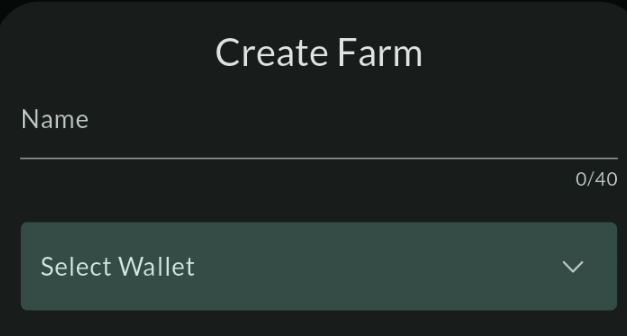
-
Choose Farm Version:
- Select the appropriate tab (V3 or V4) before creating
- The farm will be created using the selected protocol version
-
Configure Farm Details:
- Enter farm name and description
- Configure network settings
- Set up wallet connections
- Review and confirm settings
-
Complete Registration:
- The app will register your farm on the appropriate blockchain
- Wait for confirmation and network synchronization
- Your new farm will appear in the corresponding tab
Farm Management Features
Node Monitoring
- Real-time Status: View live status of all nodes in your farm
- Performance Metrics: Monitor CPU, memory, storage, and network usage
- Health Checks: Automatic monitoring of node health and connectivity
- Alert System: Notifications for node issues or maintenance needs
Wallet Integration
- Multi-Wallet Support: Connect multiple wallets to your farms
- Reward Tracking: Monitor TFT rewards and distribution
- Transaction History: View farming-related transactions
- Balance Management: Check wallet balances and transfer capabilities
Farm Details
- Configuration View: Access detailed farm settings and parameters
- Node List: Complete inventory of nodes with individual status
- Network Information: IP addresses, ports, and connectivity details
- Performance Analytics: Historical data and trending information
Troubleshooting Common Issues
Connection Problems
- Check Internet Connection: Ensure stable network connectivity
- Verify Node Status: Confirm nodes are online and responsive
- Restart Nodes: Power cycle problematic nodes if necessary
- Update Firmware: Ensure nodes are running latest firmware versions
Synchronization Issues
- Refresh Farm Data: Pull to refresh the farm list
- Check Blockchain Status: Verify TFChain connectivity
- Wait for Sync: Allow time for blockchain synchronization
- Contact Support: Reach out if issues persist
Reward Distribution
- Verify Wallet Connection: Ensure wallets are properly linked
- Check Farming Requirements: Confirm nodes meet minimum specifications
- Monitor Network Participation: Ensure active participation in grid operations
- Review Farming Policies: Stay updated on reward distribution rules
Best Practices
Farm Setup
- Choose Reliable Hardware: Use quality hardware for consistent performance
- Ensure Stable Power: Implement backup power solutions
- Maintain Good Connectivity: Use reliable internet connections
- Regular Monitoring: Check farm status regularly through the app
Security
- Secure Wallet Access: Keep wallet credentials safe and secure
- Regular Backups: Backup important farm configuration data
- Update Software: Keep the TFConnect app updated
- Monitor Access: Review farm access logs periodically
Optimization
- Performance Tuning: Optimize node configurations for best performance
- Resource Management: Balance workloads across nodes efficiently
- Network Optimization: Configure networking for optimal throughput
- Regular Maintenance: Perform routine maintenance on hardware
Getting Help
If you encounter issues with farming operations:
- Check Documentation: Review the complete ThreeFold farming guides
- Community Support: Join ThreeFold community forums and chat channels
- Technical Support: Contact ThreeFold technical support team